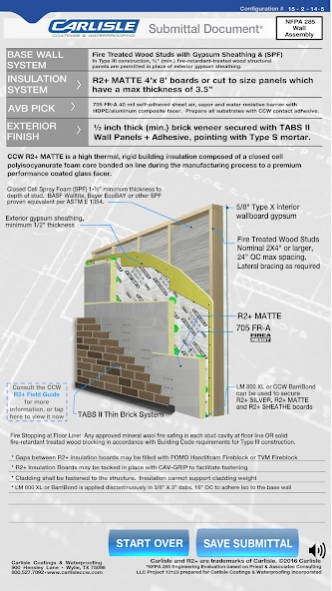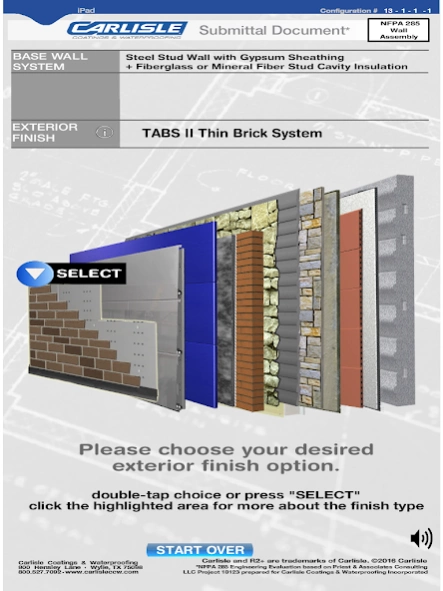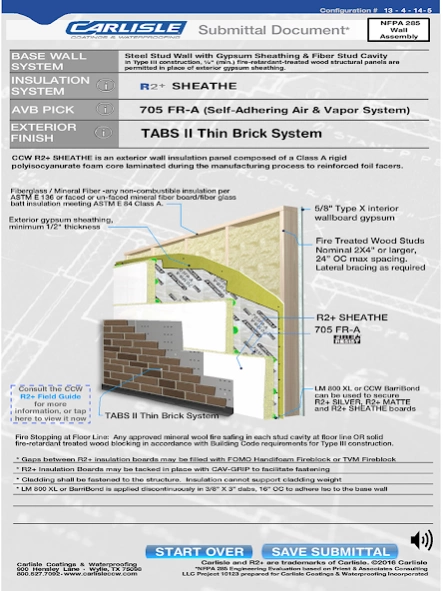NFPA Guide 2.3.5
Free Version
Publisher Description
NFPA Guide - Design professionals can specify these CCW R2+ assemblies to pass the NFPA 285.
Carlisle Coatings & Waterproofing (CCW) manufactures and offers R2+polyiso wall insulation, air barrier membranes and accessory products which can be combined to provide complete “weatherization packages” for use in many commercial construction exterior wall assemblies. These CCW wall weatherization packages protect your building from air leakage and moisture intrusion while keeping your building well-insulated. The results are reduced energy costs, improved occupant comfort and extended longevity of your building.
In addition, design professionals can specify all of the wall assemblies generated by this app which have been verified to pass NFPA 285, and a burn test often required by building code! This app can be now be used to assemble over 2,000 possible NFPA 285 tested wall assemblies incorporating CCW R2+ high-R, continuous insulation and CCW’s fully-adhered, high-performance air barrier membranes. The app provides quick, easy guidance for selection of CCW products and wall component options. Finally, the app allows the user to easily capture and share information by generating a print-out or digital image of the user-built wall assembly.
About NFPA Guide
NFPA Guide is a free app for Android published in the System Maintenance list of apps, part of System Utilities.
The company that develops NFPA Guide is Carlisle Construction Materials. The latest version released by its developer is 2.3.5.
To install NFPA Guide on your Android device, just click the green Continue To App button above to start the installation process. The app is listed on our website since 2016-05-06 and was downloaded 1 times. We have already checked if the download link is safe, however for your own protection we recommend that you scan the downloaded app with your antivirus. Your antivirus may detect the NFPA Guide as malware as malware if the download link to air.com.carlisleccw.r2guide is broken.
How to install NFPA Guide on your Android device:
- Click on the Continue To App button on our website. This will redirect you to Google Play.
- Once the NFPA Guide is shown in the Google Play listing of your Android device, you can start its download and installation. Tap on the Install button located below the search bar and to the right of the app icon.
- A pop-up window with the permissions required by NFPA Guide will be shown. Click on Accept to continue the process.
- NFPA Guide will be downloaded onto your device, displaying a progress. Once the download completes, the installation will start and you'll get a notification after the installation is finished.